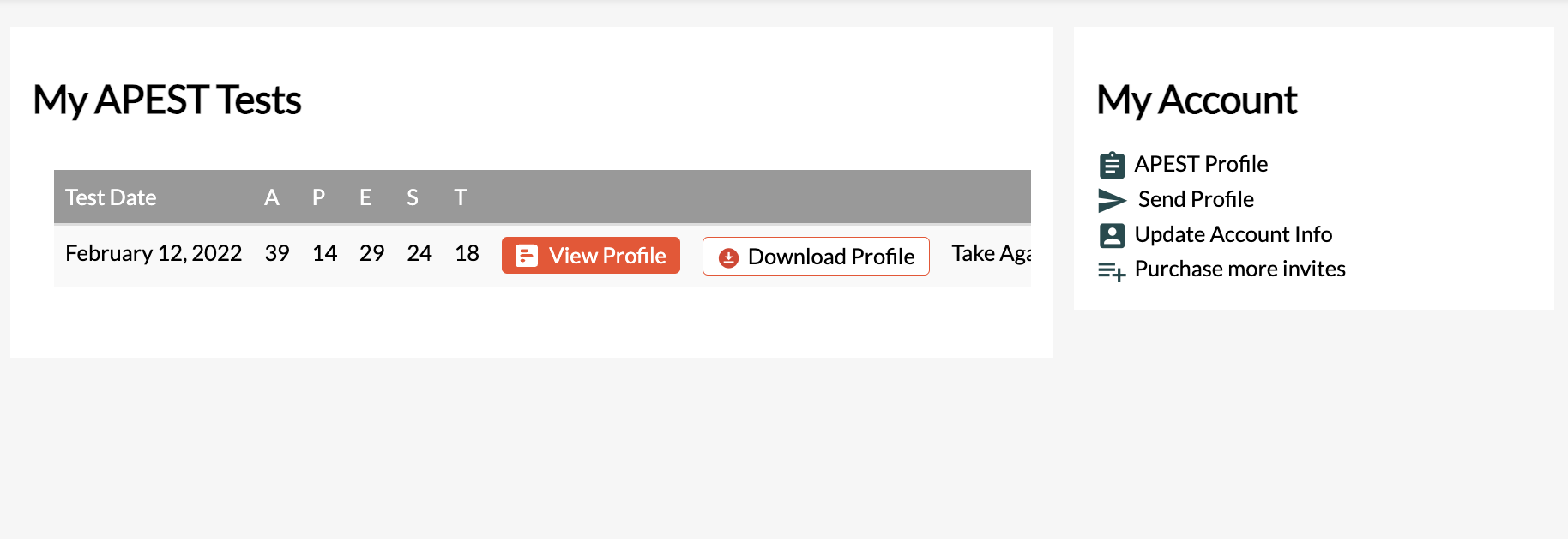How do I access my APEST Results?
1. Go to our testing platform.
Open up a new tab and navigate to: https://tests.5qcentral.com/Go to testing platform
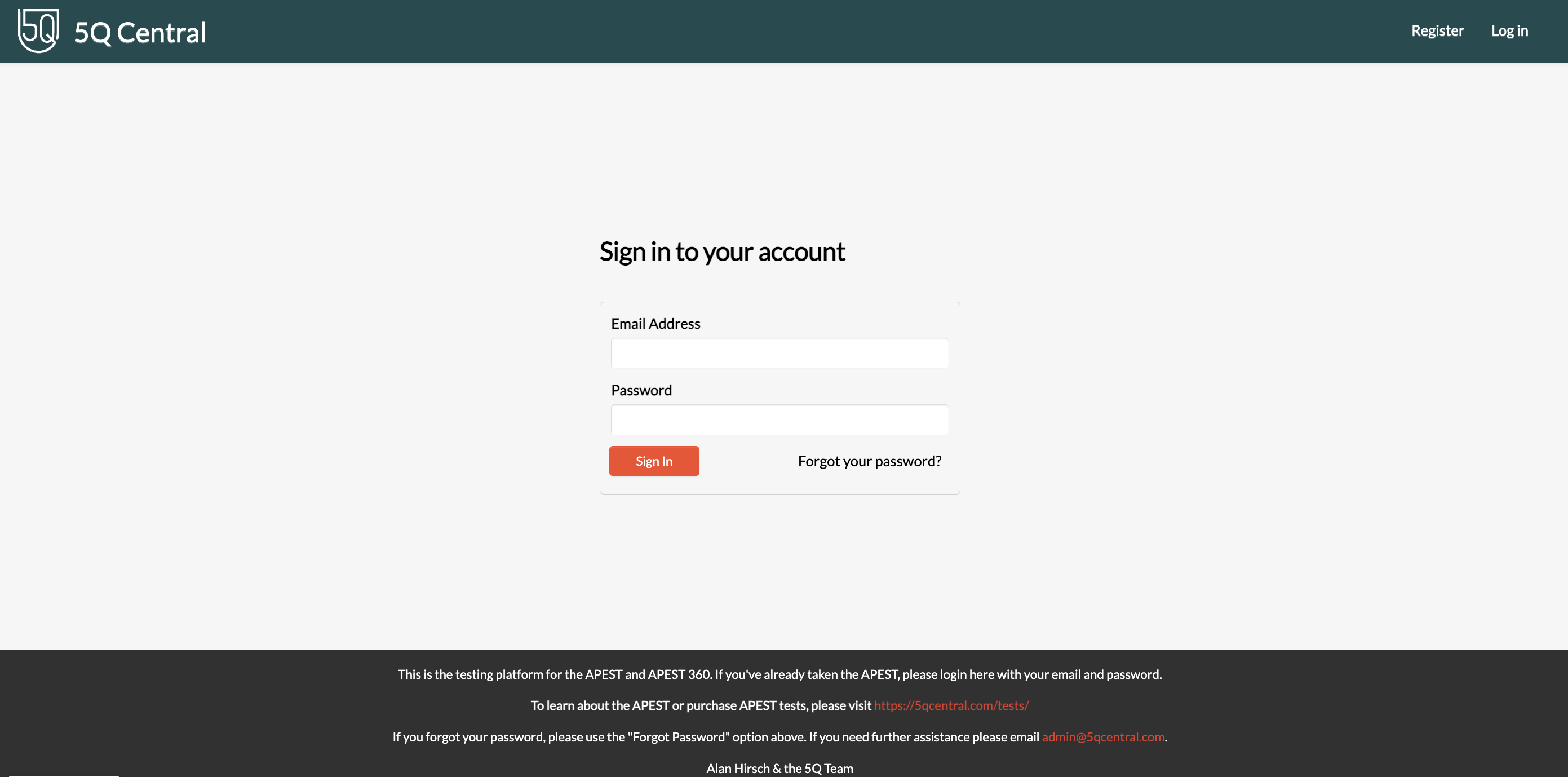
2. Login with your email address & password.
Use the email address that you used to purchase your assessment or that you received an invitation with.Login Not Working?
Click 'Forgot your password?'If you've already tried to reset your password and it's still not working click below.
Password Reset Issue
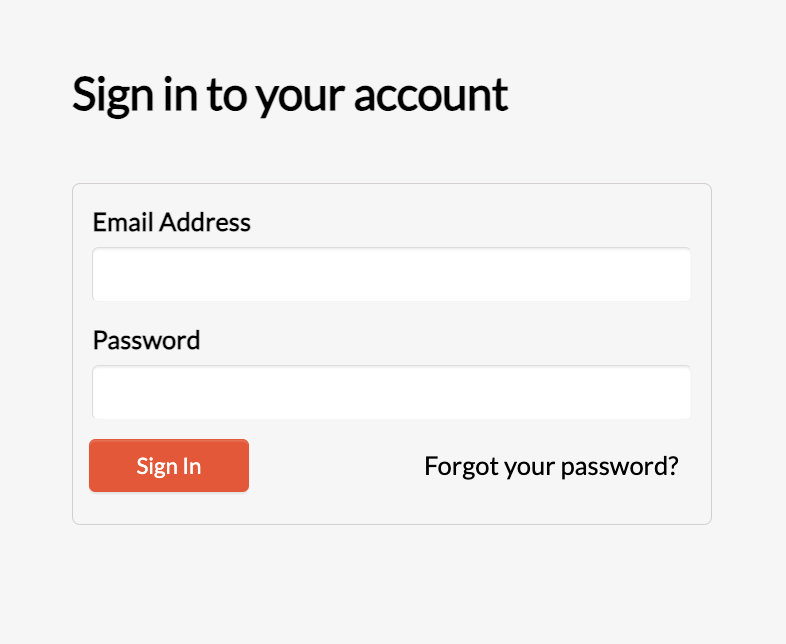
3. Navigate your dashboard.
Take your assessment, view your results, update your account information like your email address and password.